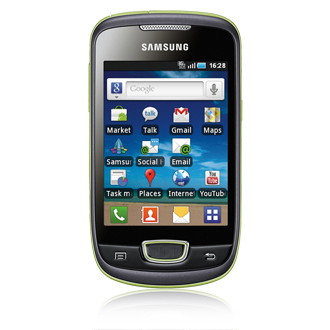
I Know Always You Have To Face Difficulties While Connecting Your Samsung Phone To PC And Wanna Connect To Internet By Using It As A Modem.
After I bought my first Samsung Kies Mobile,
I Am Unable To Connect It As Internet Modems To PC.
I Am Unable To Connect It As Internet Modems To PC.
Only installing Kies can't help you as Kies don't have any option to connect to Internet via your Samsung mobile, like Nokia PC Suite.
So here I am giving you a full tutorial on how to use Any Samsung Kies Series Phones as Modem and Running internet through PC.
Install The Software Networking Wizard
Connect the mobile to PC via USB cable,
Install The Software Networking Wizard
Connect the mobile to PC via USB cable,
Then Open The Program Of Netwoking Wizard,
Choose Your Modem, Then Next,
Then Choose Your Country, Then Choose Your Service Provider.
After Completing These Things, Now You Are Able To Connect Internet
From Your Any Samsung Kies Phone....
From Your Any Samsung Kies Phone....
#Note:- This Trick Is Exclusively Only On mobiletrick.in,
Please Don't Copy Paste This Trick On Other Website.
This Software is Not Our Property, Just Sharing With You For Good Purpose.
If You Are Able To Connect To Internet From Your Samsung Kies Mobile,
Then Don't Forget To Say Thanks In Comments .....
0 comments:
Post a Comment
WELLCOME MY WEB